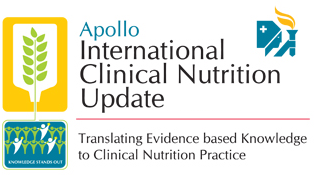How can I download my certificate?
1. Login
Go to https://aicnu.org and login by entering your email Id and your password. (If you do not remember your password, click on Forgot Password link to reset your password. If you do not remember your email id, please email us at support@aicnu.org.)
2. Subscriptions
Once you login, click on Subscriptions link on the top right corner of the page. It will display your name, the conference you attended as well as the links.
3. Feedback
If you have not submitted your Feedback yet, click on Feedback link and complete your feedback form.
4. Download
Once feedback is submitted, you will see a Download Certificate link. Click the link and the certificate will open in the browser window. You can also save this as a PDF for future reference.
5. Useful Information
a. The certificate is only available if you have attended the conference and completed the feedback.
b. If your name is not displayed in the way you wanted it, please write to support@aicnu.org with you participant number and the correct name that you would like to see in the certificate.